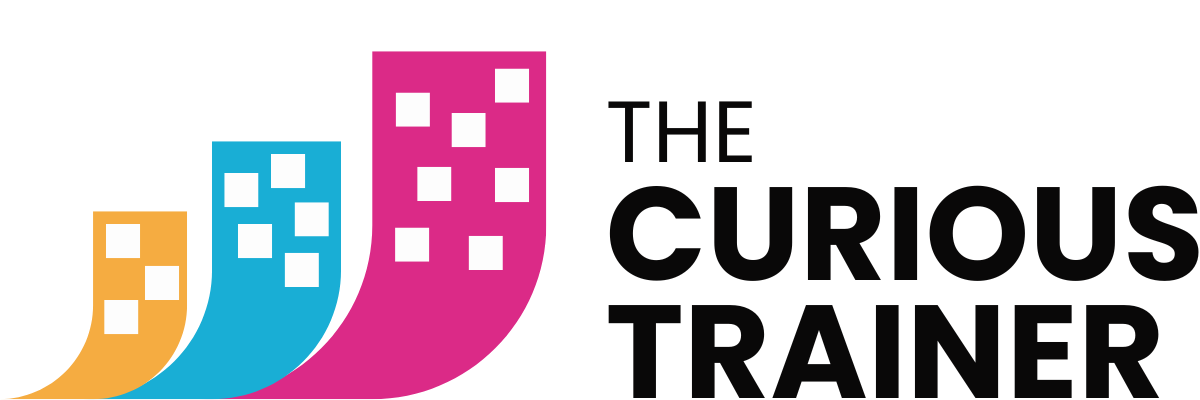Digital Disasters: When Online Training Goes Horribly (and Hilariously) Wrong
Ah, online training. The marvel of modern technology that allows us to teach, connect, and share knowledge across the world…until something goes horribly wrong. We’ve all been there. You’re confidently delivering your session when suddenly, your PowerPoint refuses to share, someone’s microphone picks up their dog’s enthusiastic barking, or your internet decides that now is the perfect time for a nap.
But while digital disasters can be frustrating, they can also be absolutely hilarious (in hindsight, of course). So let’s explore some of the funniest real-life examples, the most common tech mishaps, and most importantly, how to avoid them.
The Funniest Digital Training Fails
We asked around, and trainers did not disappoint with their stories.
One trainer we know logged in early to prep for a session, only to find one particularly eager participant already there. Unfortunately, this participant then forgot their camera was on and began getting undressed. Cue frantic shouting from the trainer: “Your camera is on! Your camera is ON!” before the poor attendee realised and scrambled for the off button, presumably wishing for the ground to swallow them whole.
Another colleague suffered the classic “My laptop has frozen!” moment. Assuming all was lost, they dispondently shut their laptop lid…only to realise (too late) that everything was still broadcasting to the attendees. For the next minute, the group was treated to a play-by-play of their trainer’s frustrations, including some interesting words about their technology, the internet, and their life choices.
The Most Common Digital Disasters
Whilst the above examples might have just brought you out in a cold sweat, most digital disasters actually fall into a few predictable (and fixable) categories:
1. “Can you hear me?”
You start talking, but no one responds. Are they ignoring you? No, your microphone just isn’t working. Again.
2. The phantom mute button
On the flip side, there’s the person who’s talking and talking…but is still on mute. Nothing like watching someone passionately deliver their best content while attendees desperately mime “UNMUTE YOURSELF!”
3. The unwanted guest
Whether it’s a toddler demanding snacks, a dog losing its mind at the postman, or a housemate loudly discussing their personal life, unexpected guest appearances are always a risk.
4. The presentation that won’t share
You click “Share Screen.” Nothing happens. You click it again. Still nothing. “I swear this worked yesterday.”
5. The accidental screen share disaster
Sharing the wrong screen is one thing. Realising you’ve just broadcast your entire inbox (or an embarrassing Google search) to a full training group? That’s a different level of horror.
How to Avoid Digital Disasters (Most of the Time)
Let’s be honest: some chaos is inevitable. But you can minimise your risk with a few simple precautions:
1. Check your tech in advance
Update software the day before your session (not during it).
Test your microphone, camera, and internet speed beforehand.
Keep a backup device handy just in case.
2. Have a pre-session routine
Log in early and do a quick test run.
Close any unrelated tabs and computer programs (do you really want people seeing your Amazon basket?).
Have your presentation open and ready before sharing.
3. Set ground rules for attendees
Encourage people to mute when not speaking (to avoid surprise barking/singing/swearing).
Remind them to check their camera before doing anything they wouldn’t do in public.
Make “unmute yourself” gestures part of your standard facilitation toolkit.
4. Have a backup plan
If your screen share fails, email attendees the slides.
If your Wi-Fi drops, have a co-host who can take over.
If all else fails, laugh it off, because it happens to the best of us!
Thankfully, Digital Disasters Are Less Common Than They Used to Be
Back in the early days of pandemic-induced remote working, chaos reigned supreme. But the good news? Things have really improved.
Platforms like Zoom, Teams, and Google Meet are now much more stable. Internet connections are (mostly) stronger. And, let’s be honest, we’ve all had a lot more practice.
So if you’re still worried about things going wrong, take heart: while digital disasters can happen, they’re much less likely to completely derail your session than they once were.
And if the worst does happen? At least you’ll have a great story to tell.
Final Thoughts: Embrace the Chaos (Within Reason)
At the end of the day, technology will always have its moments. But the best trainers aren’t the ones who never encounter problems, they’re the ones who handle those problems with grace, humour, and a solid backup plan.
So go forth, deliver brilliant online training, and if disaster does strike…at least you’ll know you’re in good company.
And for the love of all things digital, please remind your attendees to check their cameras before taking their clothes off.